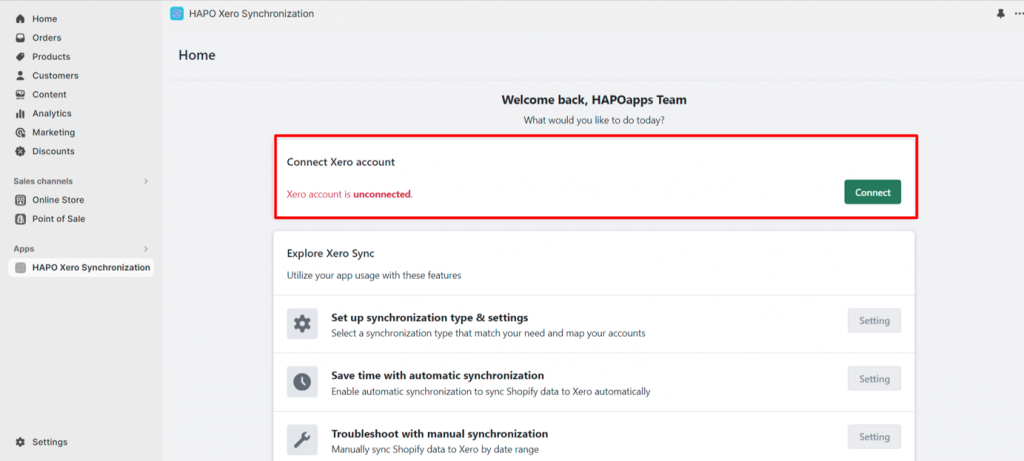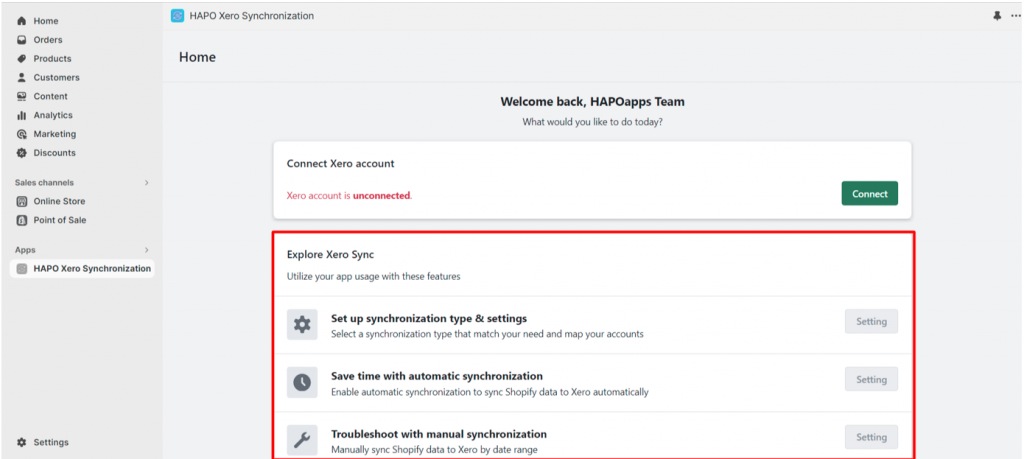HAPO Xero Synchronization Dashboard
Table of Content
The dashboard is the first thing you’ll see when entering the HAPO Xero Synchronization app. The dashboard of HAPO Xero Synchronization has two parts, it helps users connect with Xero accounts and instructs how the app works.
In this post, you’ll discover all the basic things inside the HAPO Xero Synchronization dashboard. Let’s get started now!
Connect Xero Account
The first part of HAPO Xero Synchronization is the Connect Xero account section. Make sure your Xero account is connected to activate app features.
Explore Xero Sync
This section helps new app users get started with the HAPO Xero Synchronization app quickly. Below are some key settings that you should navigate to:
- Set up synchronization type & settings
- Save time with automatic synchronization
- Troubleshoot with manual synchronization
Have any questions?
If you have any questions or need assistance, don’t hesitate to contact us via live chat in-app or send us an email to [email protected] Our support team is happy to help you!