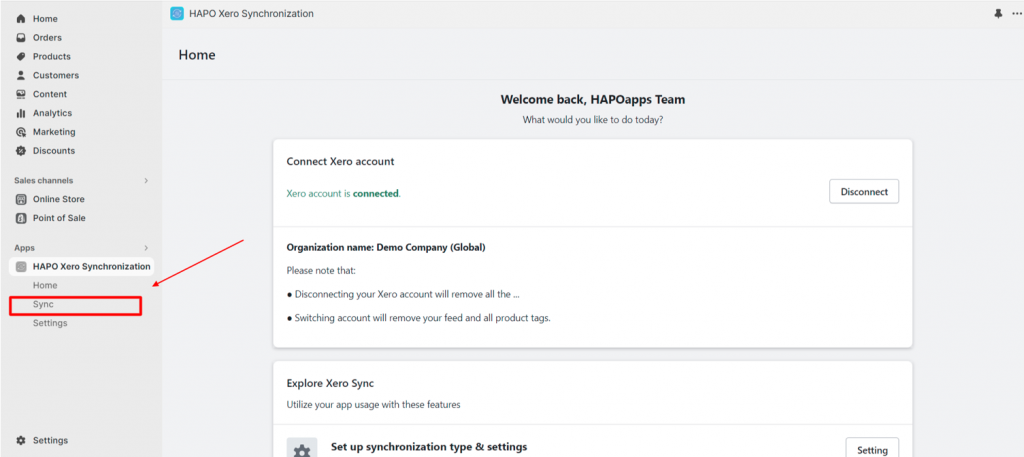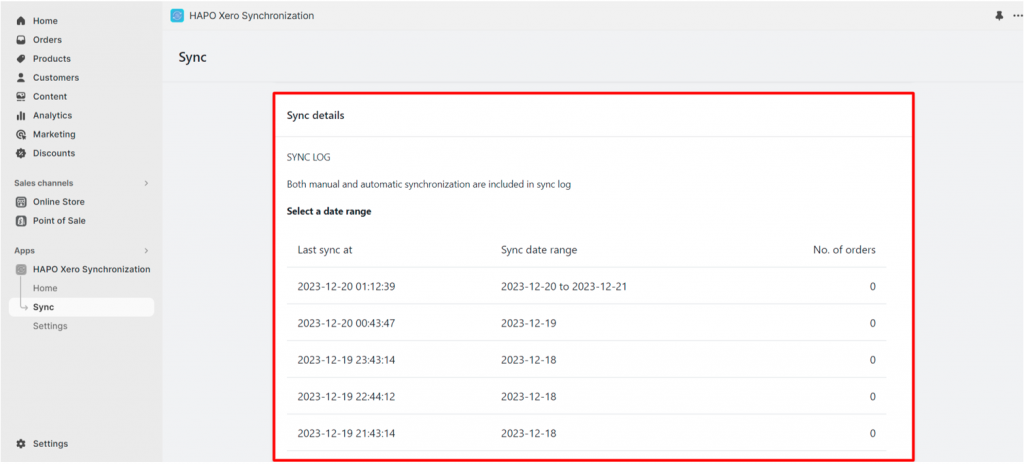View Data Synchronization History
Table of Content
Sync Log is a place where you can view and track the data that has been synced from Shopify to Xero.
How to View Data Synchronization History
On the Home section, click on Sync in the left sidebar.
On the Sync section, scroll down to the Sync details
The Sync Log will show you:
- Last sync at
- Sync date range
- No. of orders
Note: The Sync Log will display both manual and automatic synchronization.
Have Any Questions?
If you have any questions or need assistance, don’t hesitate to contact us via live chat in-app or send us an email to [email protected] Our support team is happy to help you!