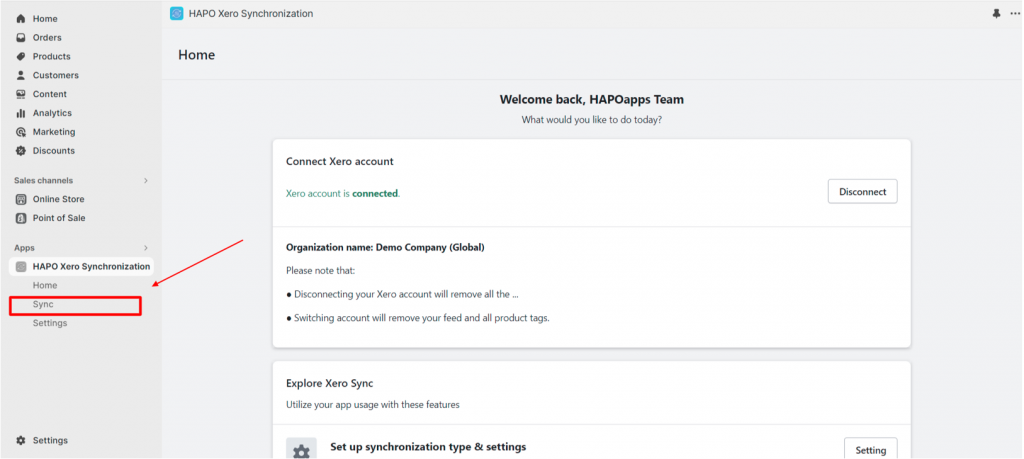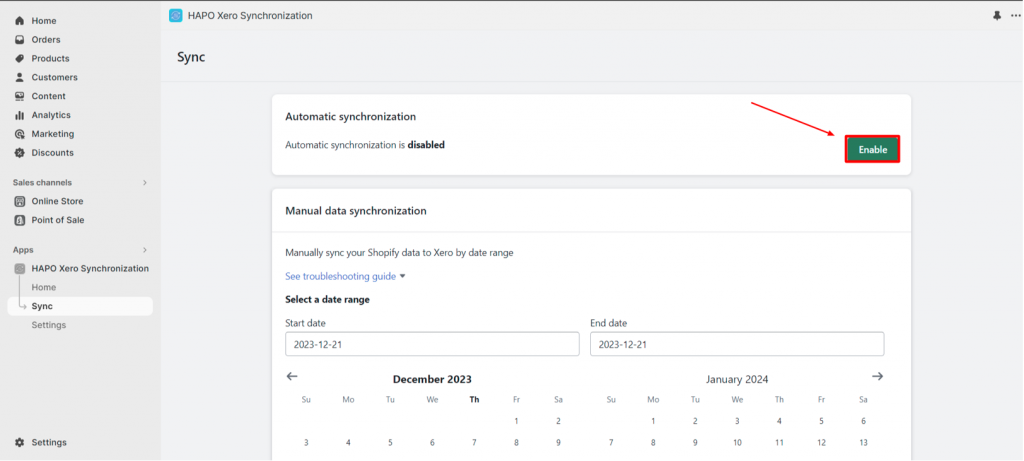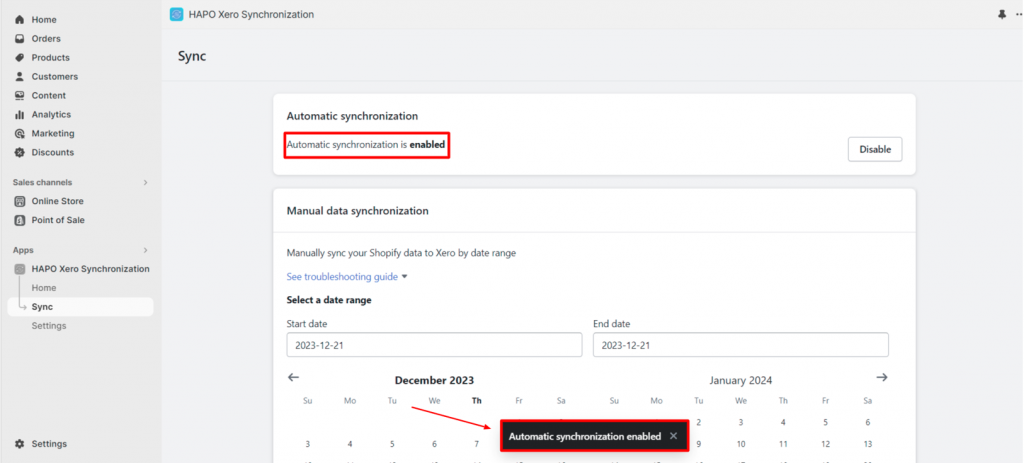Automatically Sync Shopify Data to Xero
Table of Content
With the HAPO Xero Synchronization app, you can save time and effort automatically synchronizing Shopify data to Xero seamlessly. Let’s check out the detailed guidelines below.
How to Automatically Sync Shopify Data to Xero
On the Home section, click on Sync in the left sidebar.
On the Sync section, find the Automatic synchronization > click Enable button.
When you see the notification Automatic synchronization enabled, you have set it up successfully.
Note: Your data will be automatically synchronized every 1 hour.
Have Any Questions?
If you have any questions or need assistance, don’t hesitate to contact us via live chat in-app or send us an email to [email protected] Our support team is happy to help you!