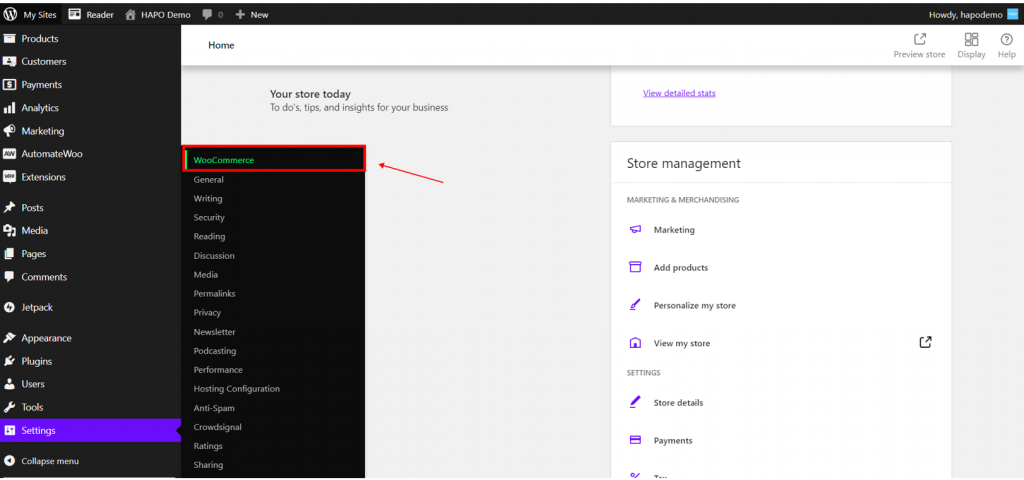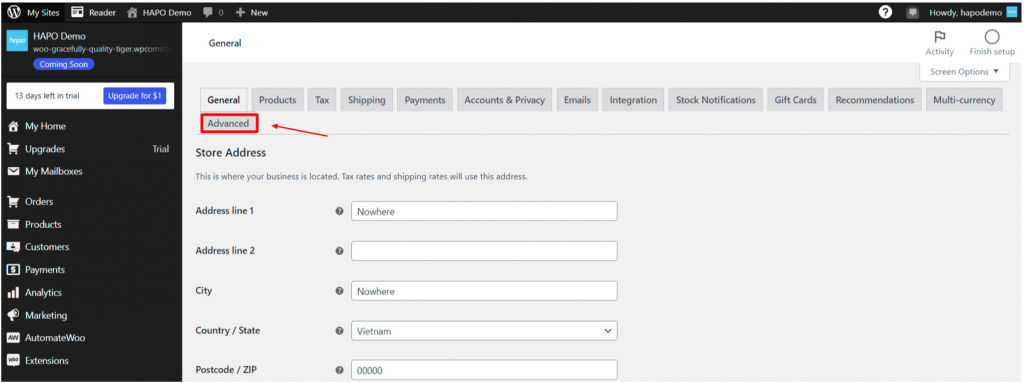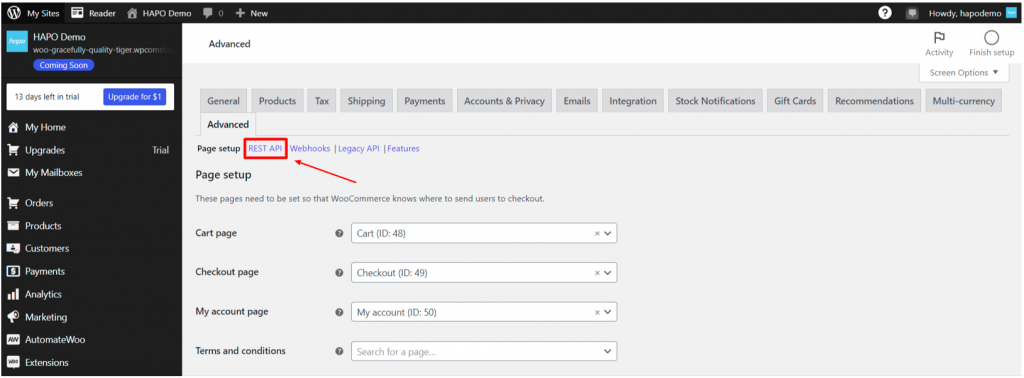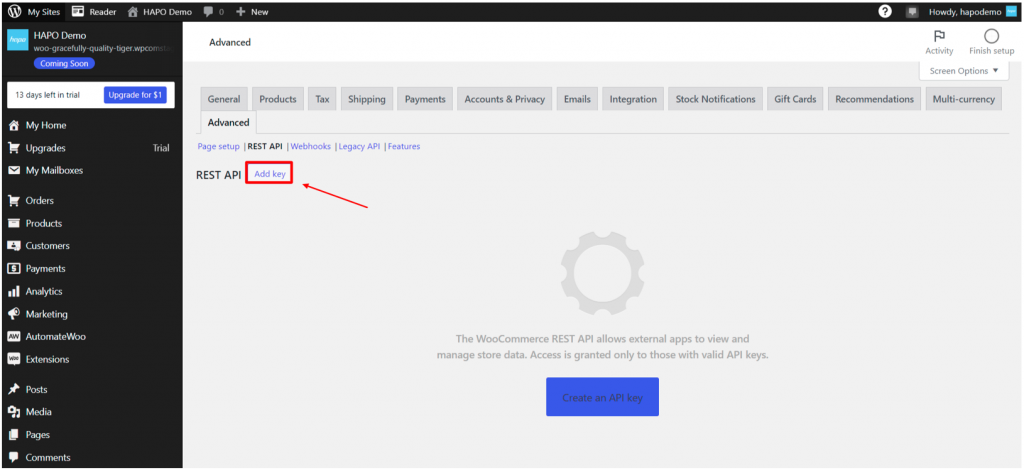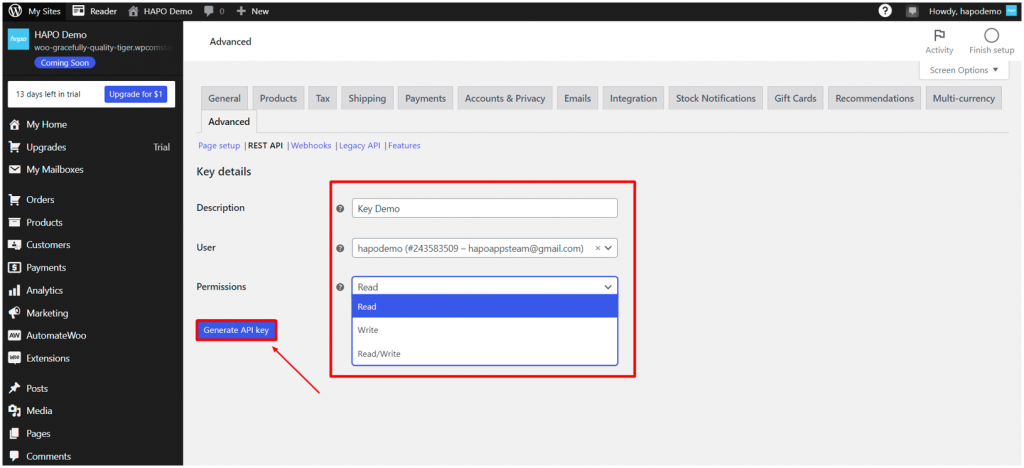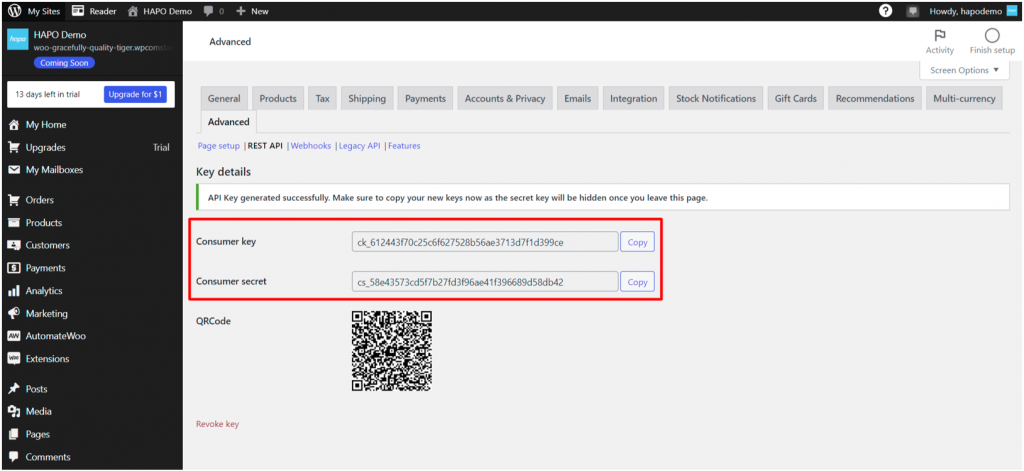How to Create WooCommerce API Key
Table of Content
Generating the WooCommerce API Key is the first step you have to do to use HAPO Store Migration. The WooCommerce API Key includes a customer key and customer secret that help you connect WooCommerce to Shopify.
This article will help you know how to create a WooCommerce API Key.
How to Create WooCommerce API Key
Step 1: On the WooCommerce Admin page, Click the Settings button > Choose WooCommerce section.
Step 2: On the WooCommerce General setting section, click on the Advanced button.
Step 3: Choose REST API on Page setup > Click on the Add key button to create WooCommerce API Key
Step 4: Fill Description, choose User and Permissions > Click on the Generate API key button.
Note: The API key must have at least read permission.
Step 5: When the Consumer key and Consumer secret appear > Click the Copy button and save it in your file.
Note: Remember to copy your new keys to the clipboard as the secret key will be hidden once you leave this page.
That’s done and you have created the WooCommerce API Key successfully.
Have Any Questions?
If you have any questions or need assistance, don’t hesitate to contact us via live chat in-app or send us an email to [email protected] Our support team is happy to help you!