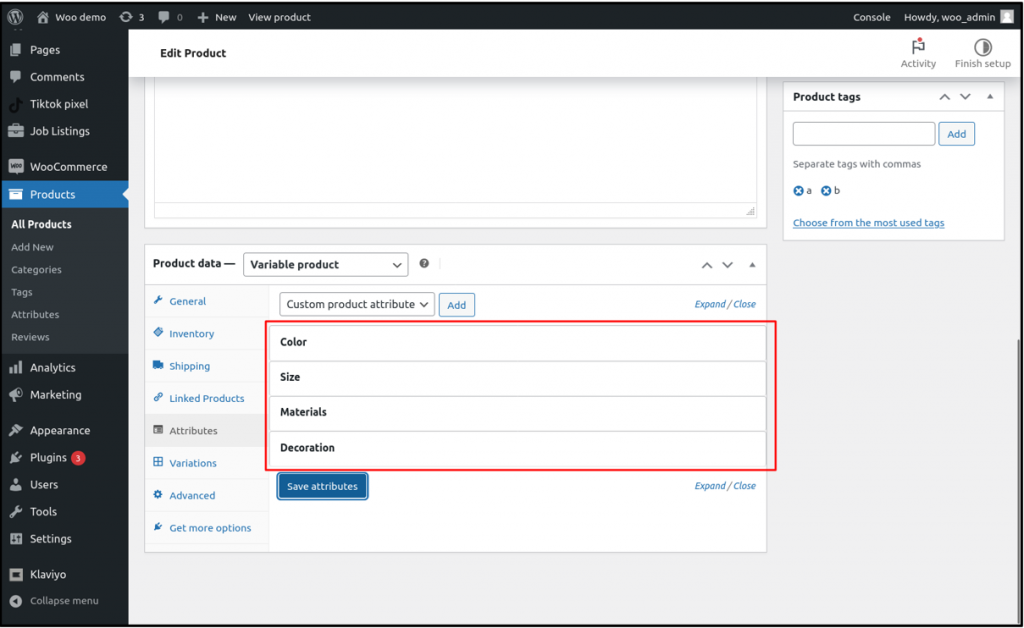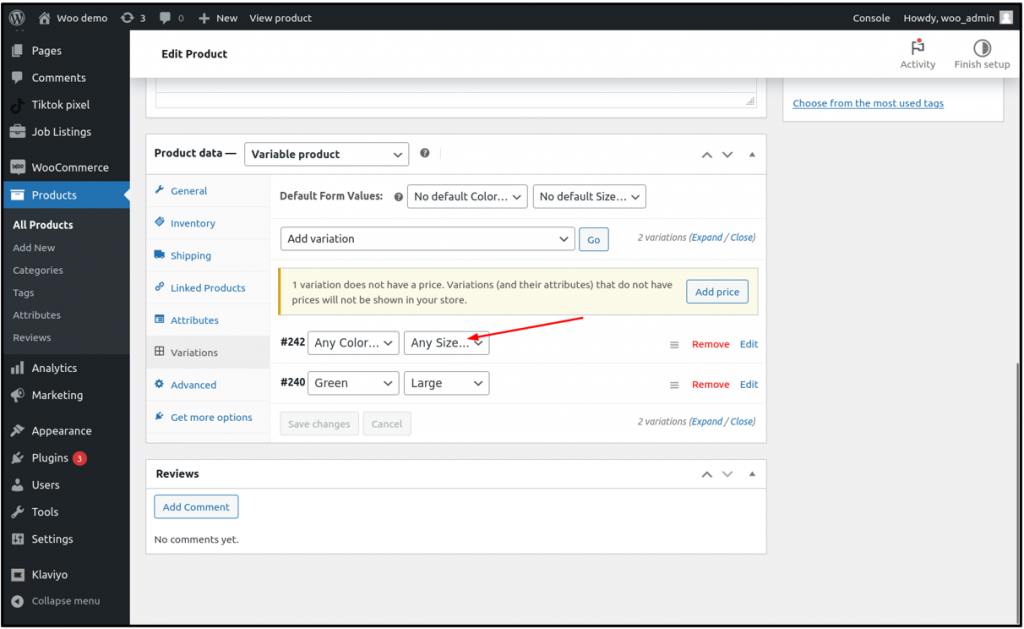What Is Valid Migration Data?
Table of Content
WooCommerce and Shopify are not the same platforms, so the data between these two platforms will be different. For the successful migration process, you have to set up your data before you migrate all of it from WooCommerce to Shopify.
In this article, you will know what is valid migration data that you can migrate from WooCommerce to Shopify.
Products
For the products:
- Products of the external and grouped types will not be migrated.
- Product variants with more than 100 variants will not be migrated.
- Products with more than 3 attributes will not be migrated.
- Products with variants with the “any” attribute will not be migrated.
The tables below display how the product data from WooCommerce will be transformed when migrating to Shopify.
| WooCommerce | Shopify |
| Product name | Title |
| Inventory | SKU (Stock Keeping Unit) |
| Product data | Product type |
| Product Type | Description (Text only) |
| Product short description | Search engine listing > Meta description |
| Product tags | Tags |
| Product categories | Collections |
| Product image | Media |
| Attributes | Options |
| Variations | Variants |
| Status | Stock Quantity |
| Regular price | Price/Compare-at price |
| Sale price | Price |
| Tax status | Charge tax on this product |
| Inventory -> Manage stock? | Track quantity |
| Stock quantity | Quantity |
| Shipping -> Weight | Weight |
| Woocommerce Products | Shopify Products | |
| Status | Status | Published |
| Published | Active | ✓ |
| Draft | Draft | ✘ |
| Pending | Draft | ✘ |
| Trash | ✘ | ✘ |
| Private | Active | ✘ |
Product Categories
Woocommerce’s Product Category will correspond to Shopify’s Collection.
| Woocommerce | Shopify |
| Name | Title |
| Slug | Handle |
| Description | Description (Text only) |
| Thumbnail | Collection image |
Orders
Only migrate orders with the status of completed, canceled, or refunded.
Orders with a status of canceled but with a refund will not be migrated.
| Woocommerce | Shopify |
| Billing info | Billing Address |
| Shipping info | Shipping Address |
| Currency | Currency |
| Items Subtotal | Subtotal |
| Coupon(s) | Discount |
| Tax | Tax |
| Order Total | Total |
| Paid | Paid by customer |
| Status | Payment status, Fulfillment status |
| Items | Items |
| Shipping fee | Shipping |
Customers
Customers who have not registered an account and have no migrated orders will be ignored.
| Woocommerce | Shopify |
| First Name | First Name |
| Last Name | Last Name |
| Email (required) | |
| Customer billing address | Manage addresses (default) |
| Customer shipping address | Manage addresses |
Have any questions?
If you have any questions or need assistance, don’t hesitate to contact us via live chat in-app or send us an email to [email protected] Our support team is happy to help you!