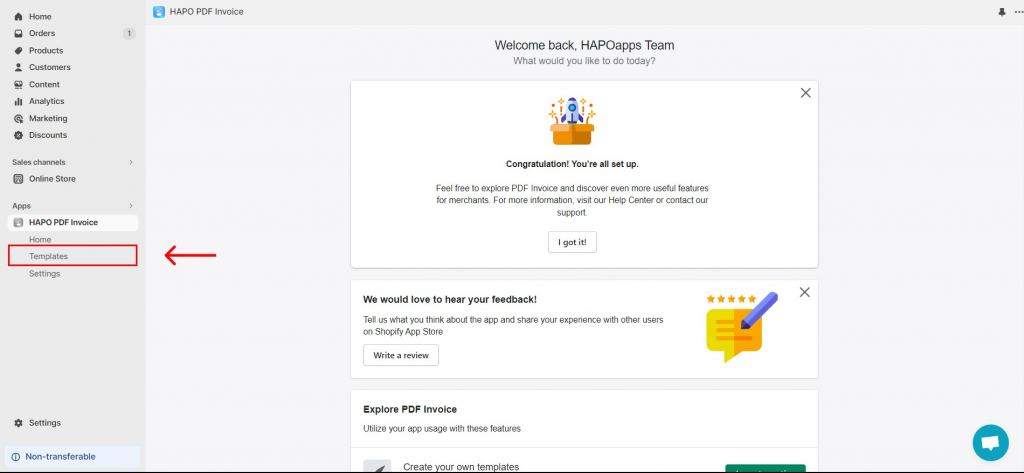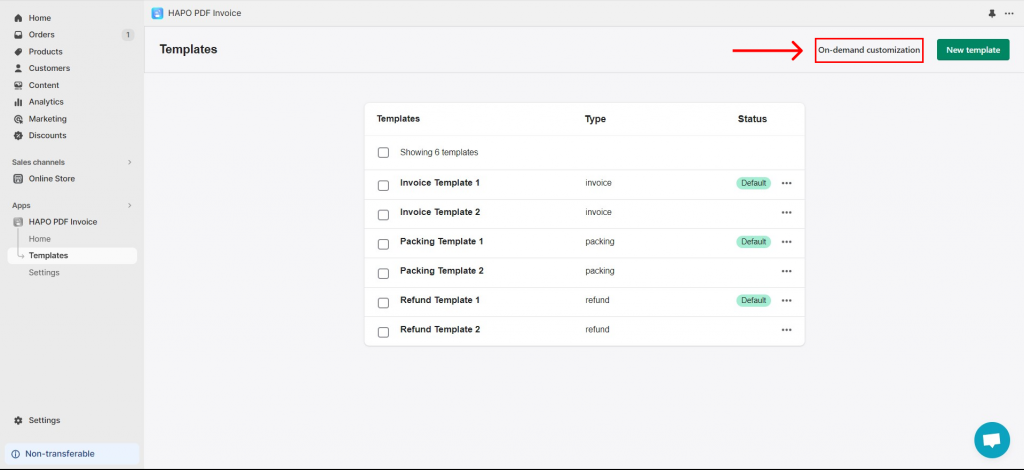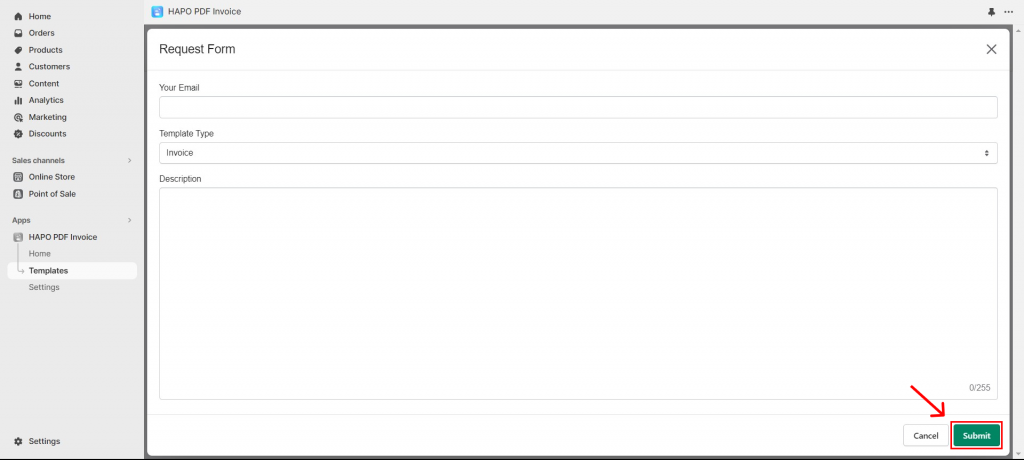On-demand Customization PDF Invoice
Table of Content
In this post, you will learn how to request a customized on-demand PDF Invoice.
How to Request an On-demand Customization PDF Invoice
Step 1: On the Home section, click on Templates on the left sidebar.
Step 2: Navigate to Templates, click on On-demand customization
Step 3: Fill in all necessary information on Request Form > Click Submit
Note: We will receive your demand and contact you directly through email as soon as possible.
Have any questions?
If you have any questions or need assistance, don’t hesitate to contact us via live chat in-app or send us an email to [email protected] Our support team is happy to help you!