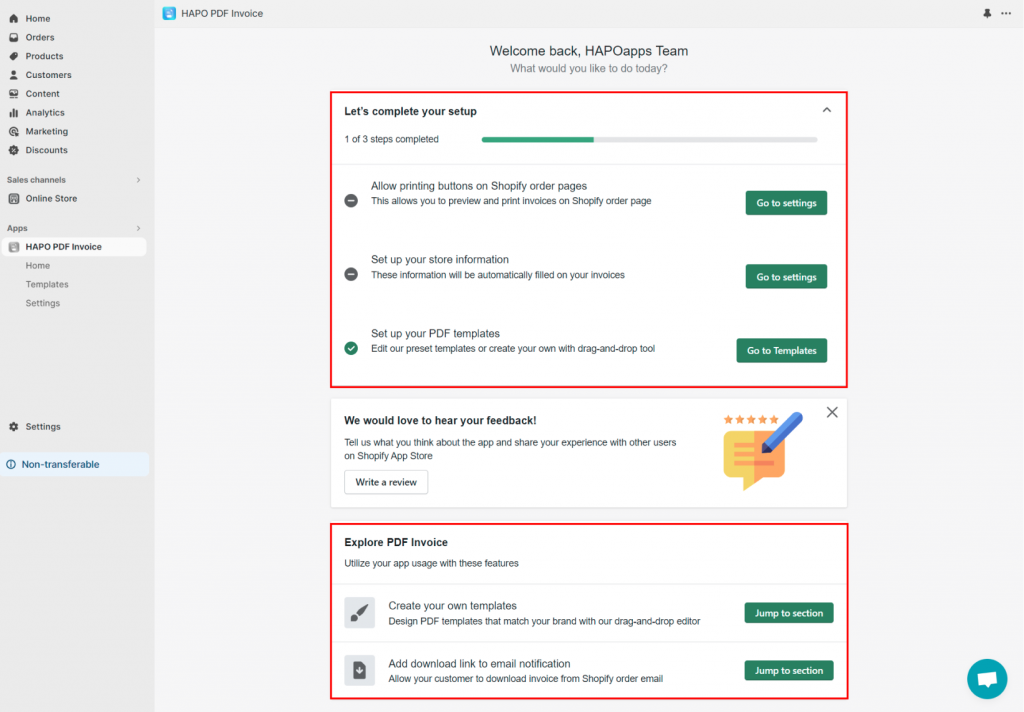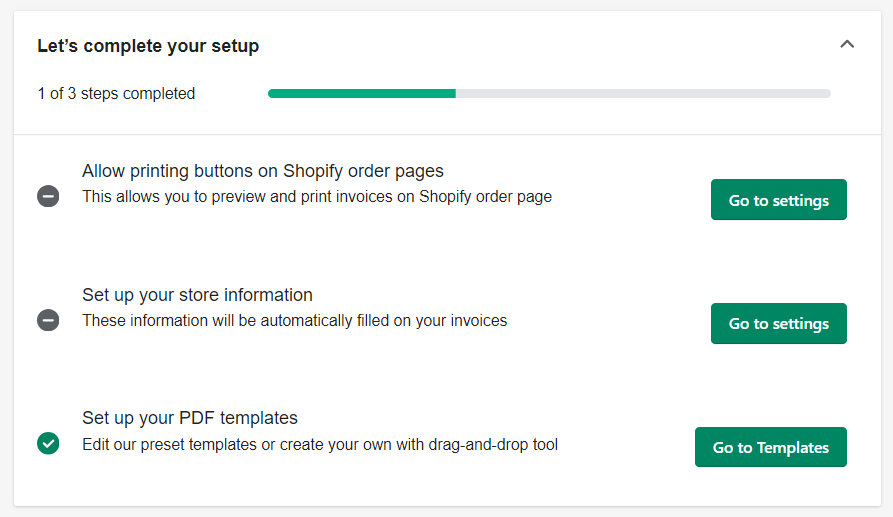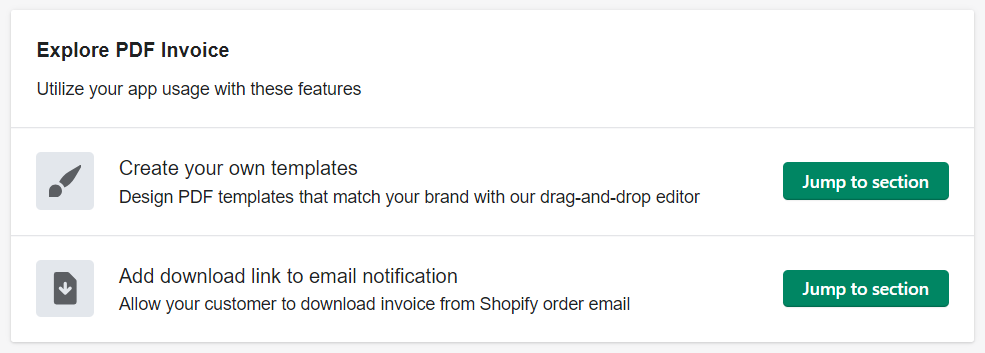Onboarding Checklist
Table of Content
Welcome to the HAPO PDF Invoice! This article will help you get up and running quickly with the app.
Let’s check out the onboarding checklist below!
Discover the Onboarding Checklist
In the Home section, you can see the Onboarding Checklist includes two main parts:
- Setup guideline
- Extension feature
Setup Guideline
The setup guideline is a list of 3 basic steps to activate the HAPO PDF Invoice app.
- Allow to add Printing button on Shopify order pages.
- Set up your store information.
- Set up your PDF Templates.
Extension Features
Extension features display necessary features to help you use the app effectively.
This section includes 2 features:
- Create your own templates.
- Add download link to email notification.
Have any questions?
If you have any questions or need assistance, don’t hesitate to contact us via live chat in-app or send us an email to [email protected] Our support team is happy to help you!