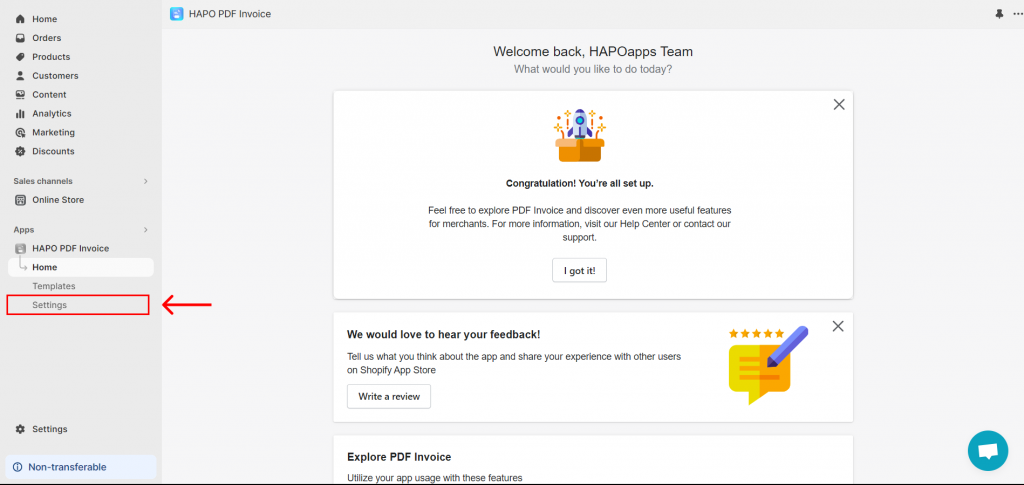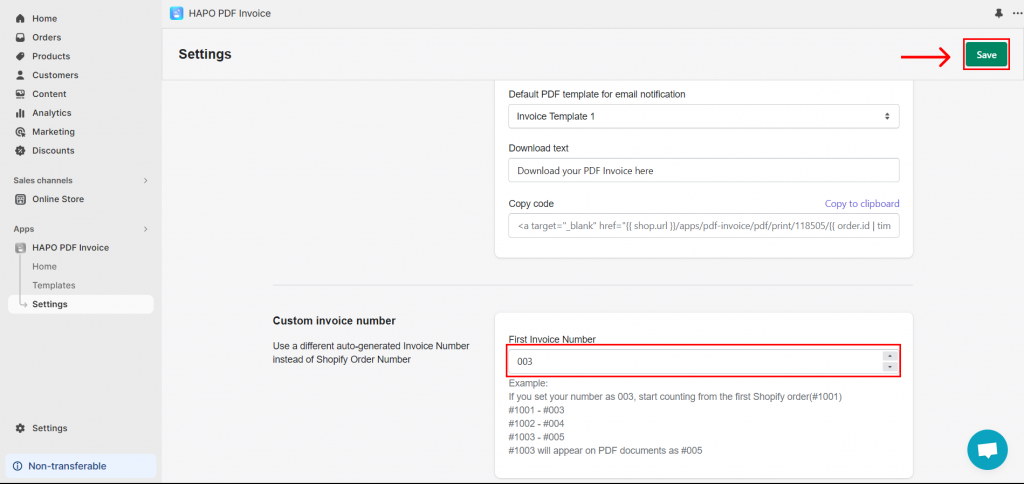Set up Custom Invoice Number
Table of Content
In the HAPO PDF Invoice app, you can set up the custom invoice number instead of the default Shopify order number.
Let’s check out the detailed guidelines below!
How to Set up a Custom Invoice Number
Step 1: On the Home section, click on Settings on the left sidebar > Scroll down and find Custom Invoice Number.
Step 2: In Custom Invoice Number, enter a number in First Invoice Number > Click on the Save button.
Contact Us if You Have any Challenges
If you have any questions or need assistance, don’t hesitate to contact us via live chat in-app or send us an email to [email protected] Our support team is happy to help you!