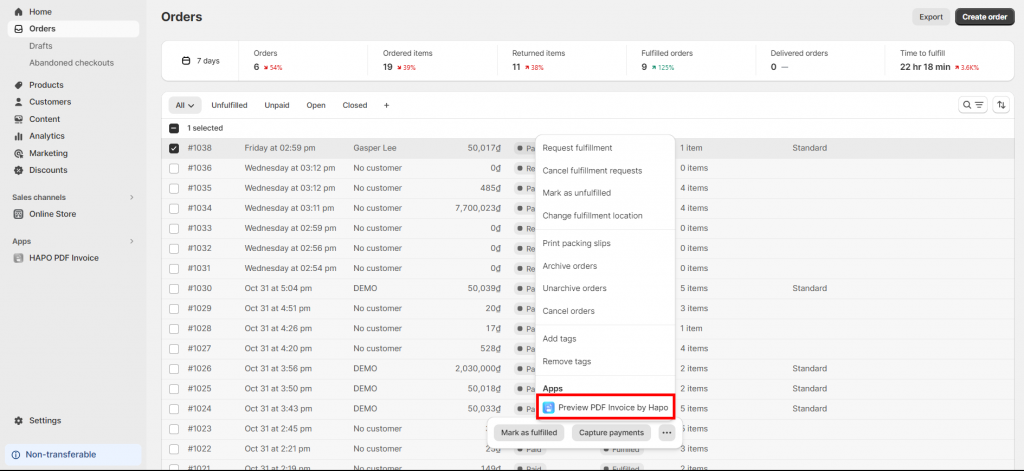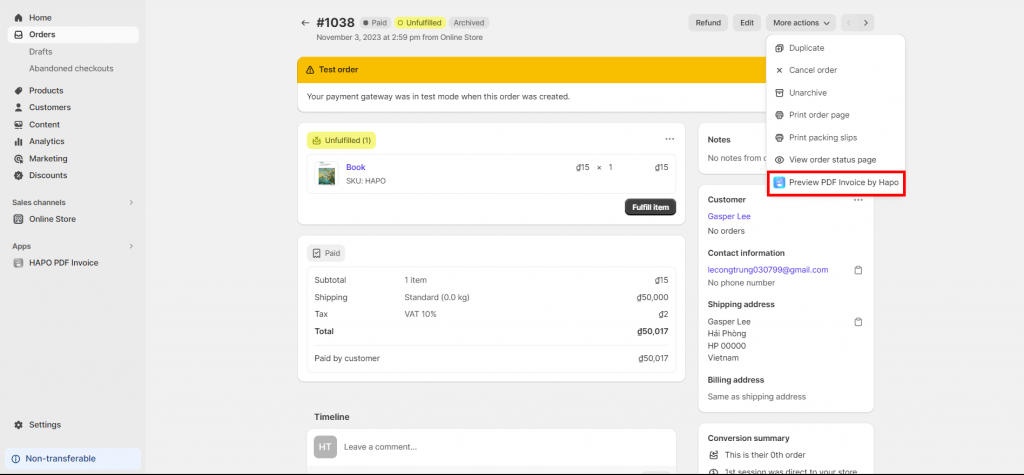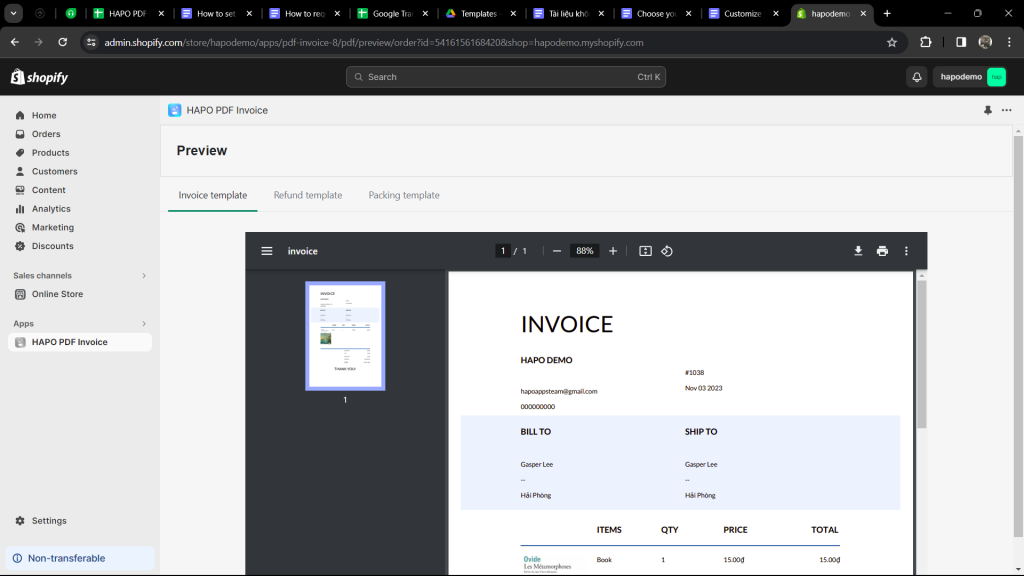Preview a PDF Template
Table of Content
How to Preview a PDF Template
There are 2 options to preview a PDF template.
Option 1: On the Shopify Orders page, select the order you want to preview PDF Invoice > Click on Preview PDF Invoice by Hapo.
Option 2: On the Shopify Order page, click on the order to view the details> In More actions, click on Preview PDF Invoice by Hapo.
After that, you can preview the PDF invoice/refund/packing slip of the chosen order(s).
Do You Need Any Help?
If you have any questions or need assistance, don’t hesitate to contact us via live chat in-app or send us an email to [email protected] Our support team is happy to help you!