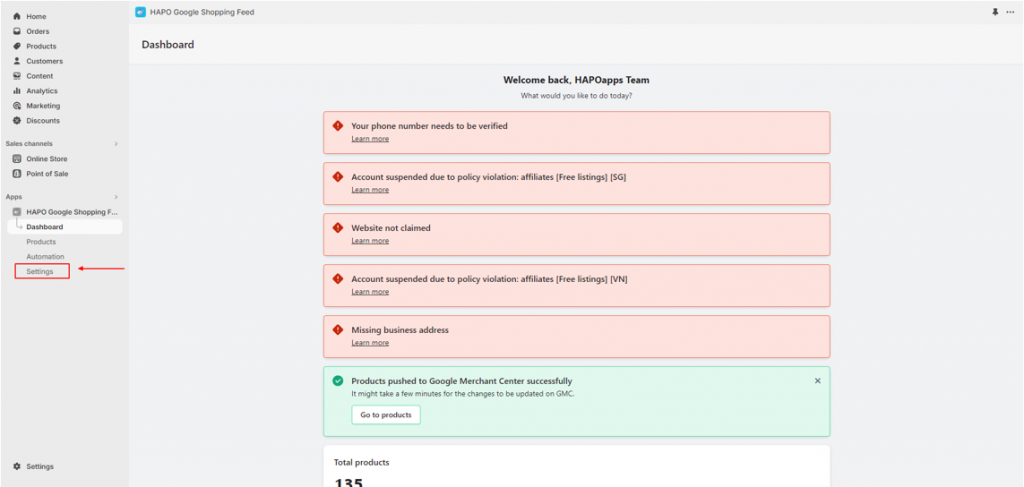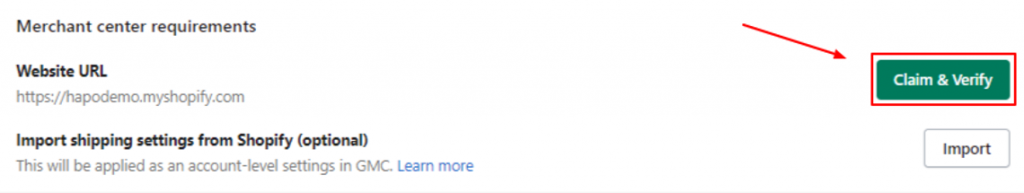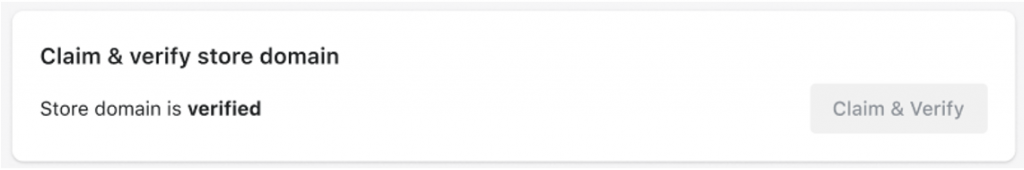Claim & Verify Website Domain
Table of Content
It is required to claim & verify website domain before advertising products via Google Merchant Center. In this article, you will learn how to claim & verify a website domain.
How to Claim & Verify Website Domain
Note: Make sure you have a unique website domain. This means you cannot use the myshopify.com URL for advertising products via Google Merchant Center.
A domain is only associated with a single merchant center. If you have already claimed your website URL in another merchant center, you might have to manually reclaim the website.
Check out how to claim & verify website domain below:
On the Dashboard section, click on the Settings button on the left sidebar.
Click on the Claim & Verify button to start progress.
When the Claim & Verify button turns to gray and the text turns to Store domain is verified, your account is verified successfully.
Have Any Questions?
If you have any questions or need assistance, don’t hesitate to contact us via live chat in-app or send us an email to [email protected] Our support team is happy to help you!