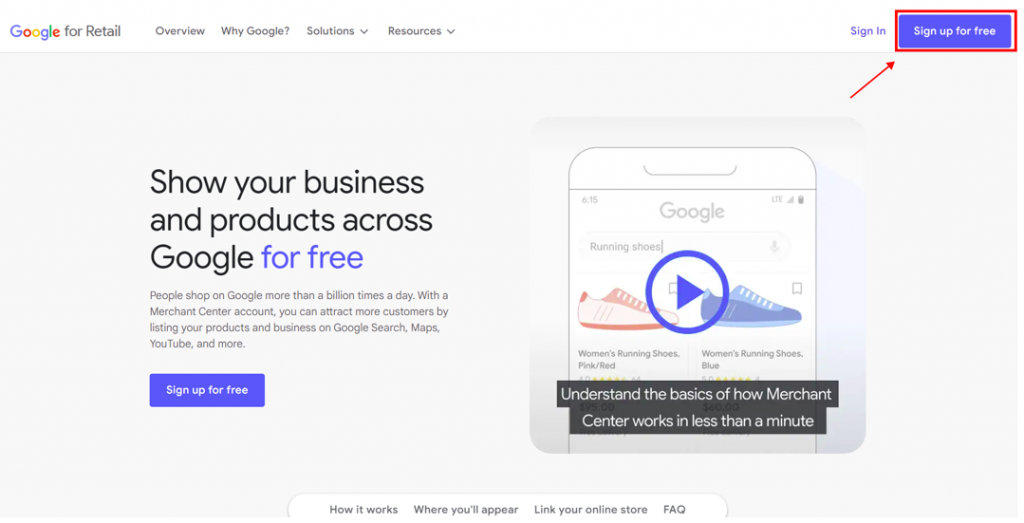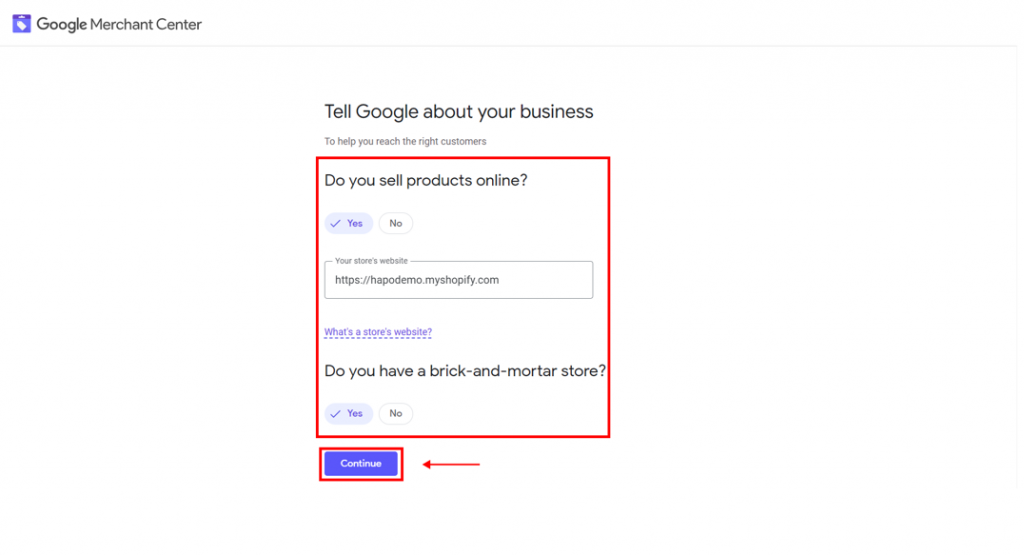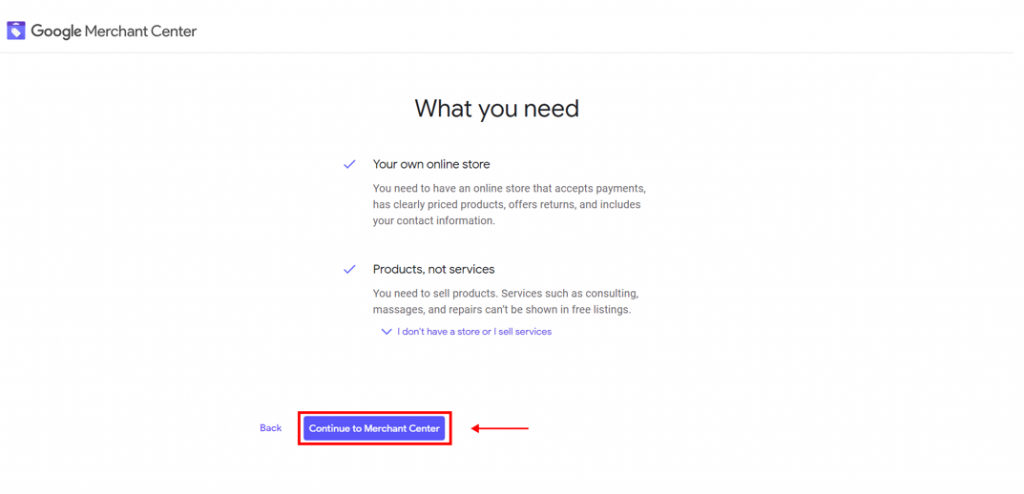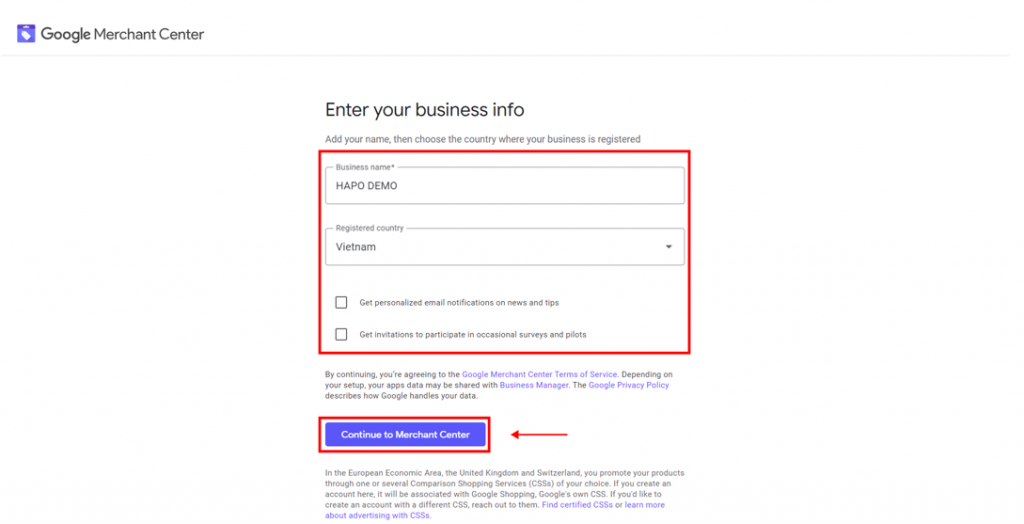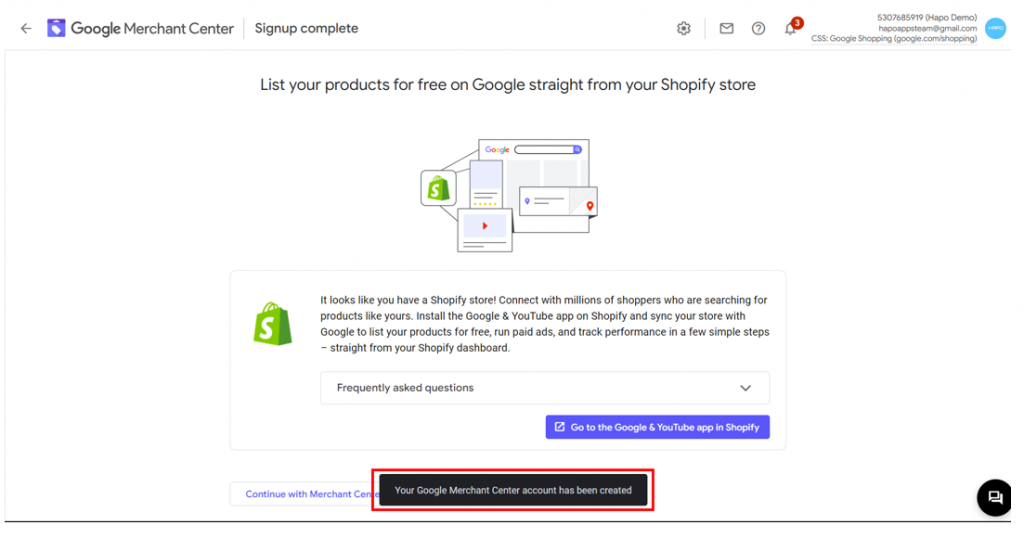Create a New Google Merchant Center Account
Table of Content
In this article, you will learn how to create new Google Merchant Center account.
How to Create a New Google Merchant Center Account
On Google Merchant Center, click on Sign up for free > Finish all steps in the signup process.
After finishing all the signup steps, you will see the notification Your Google Merchant Center account has been created.
Learn more: Connect your Google Merchant account with the HAPO Shopping Feed app
Have Any Questions?
If you have any questions or need assistance, don’t hesitate to contact us via live chat in-app or send us an email to [email protected] Our support team is happy to help you!