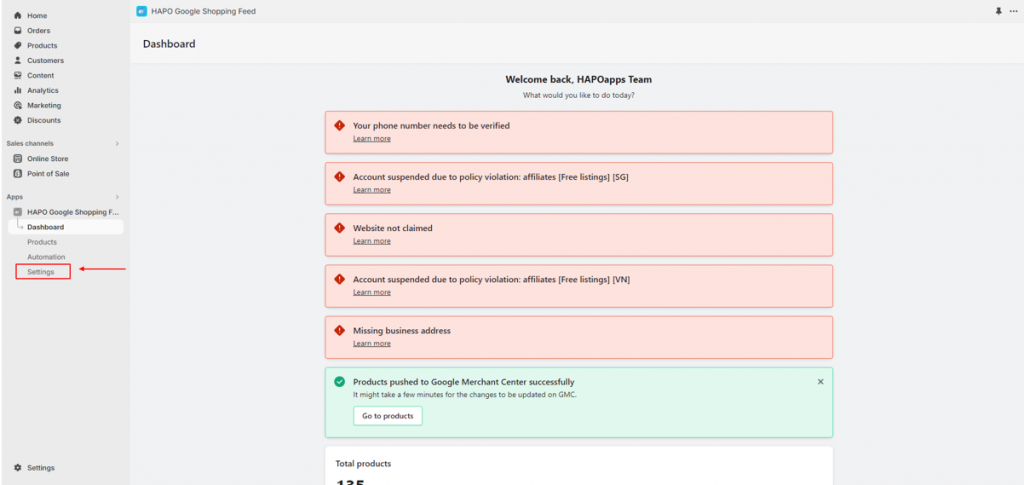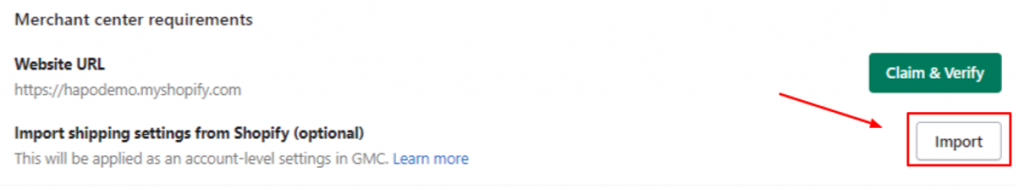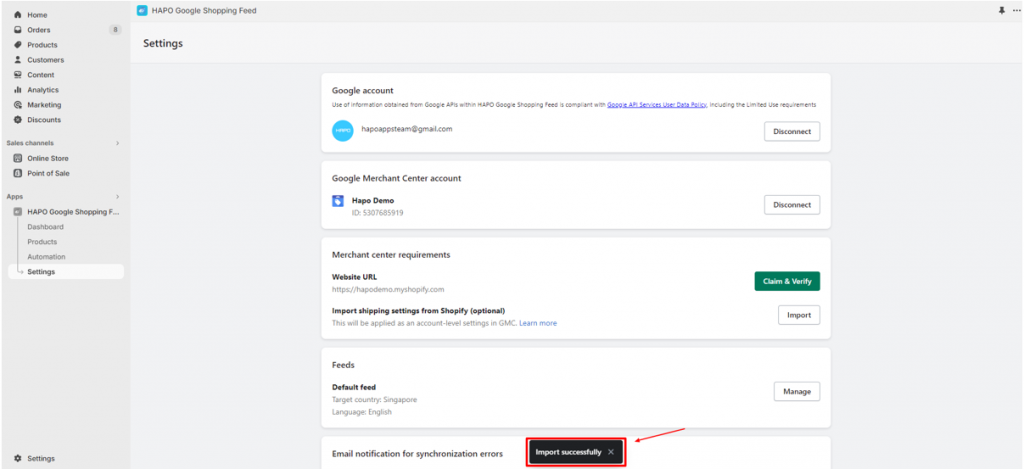Import Shipping Settings from Shopify to Google Center Merchant
Table of Content
With one click setup, you can import shipping settings from Shopify to Google Merchant Center. Check out the detailed guidelines below.
How to Import Shipping Settings from Shopify to Google Center Merchant
On the Dashboard section, click on the Settings button on the left sidebar.
On the Settings section, click on the Import button on Import shipping settings from Shopify.
Wait till the notification Import Successfully appears.
That’s how you can import shipping settings from Shopify to Google Merchant Center.
Once configured properly, you should be able to see the shipping setting applied to your product in Google Merchant Center.
Have Any Questions?
If you have any questions or need assistance, don’t hesitate to contact us via live chat in-app or send us an email to [email protected] Our support team is happy to help you!